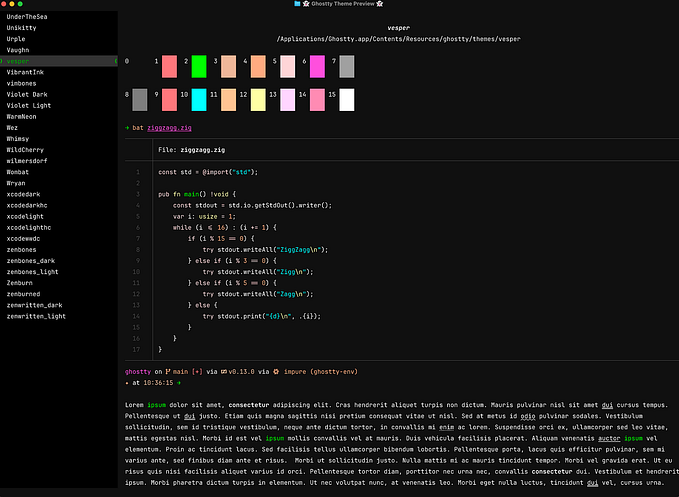Installing Homebrew on Mac M1
I just got a new Mac M1 and Homebrew is one of the key tool for managing my packages. If you are new to mac world, this tool is very similar to apt-get in linux.

Here is the step by step on how to install homebrew:
- Open ZSH terminal
- Run the following command:
/bin/bash -c "$(curl -fsSL https://raw.githubusercontent.com/Homebrew/install/HEAD/install.sh)"This command will get the latest installation script form Homebrew’s Github and installs it. This script will automatically install Xcode command line tools if you don’t have it.
3. Run the following commands to add brew to your path
echo 'eval "$(/opt/homebrew/bin/brew shellenv)"' >> ~/.zprofileeval "$(/opt/homebrew/bin/brew shellenv)"
4. Testing
brew helpAs you can see this would already work and you are ready to use Brew! Enjoy your new Mac M1.